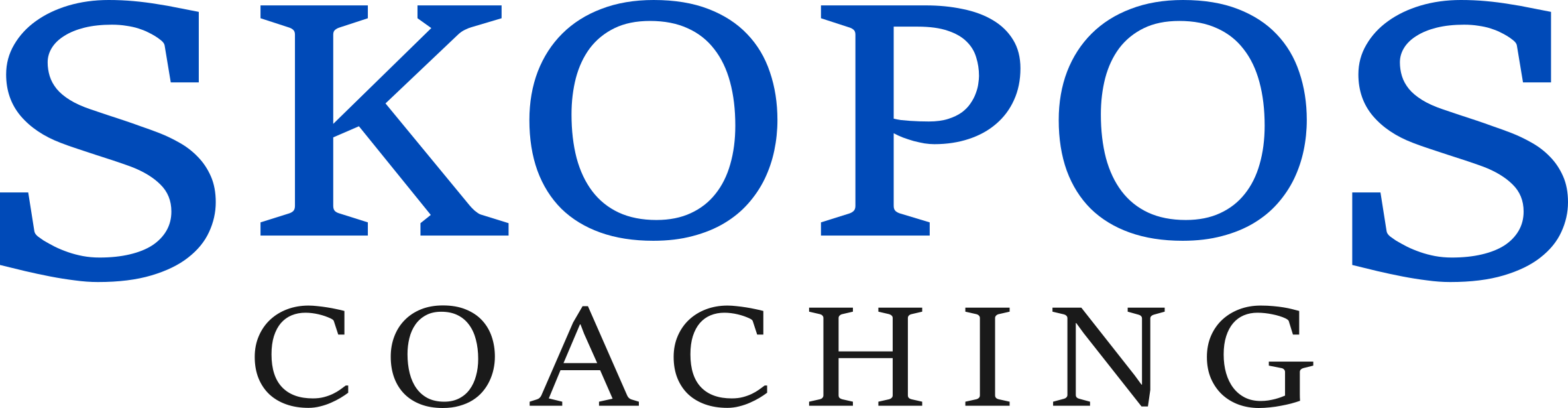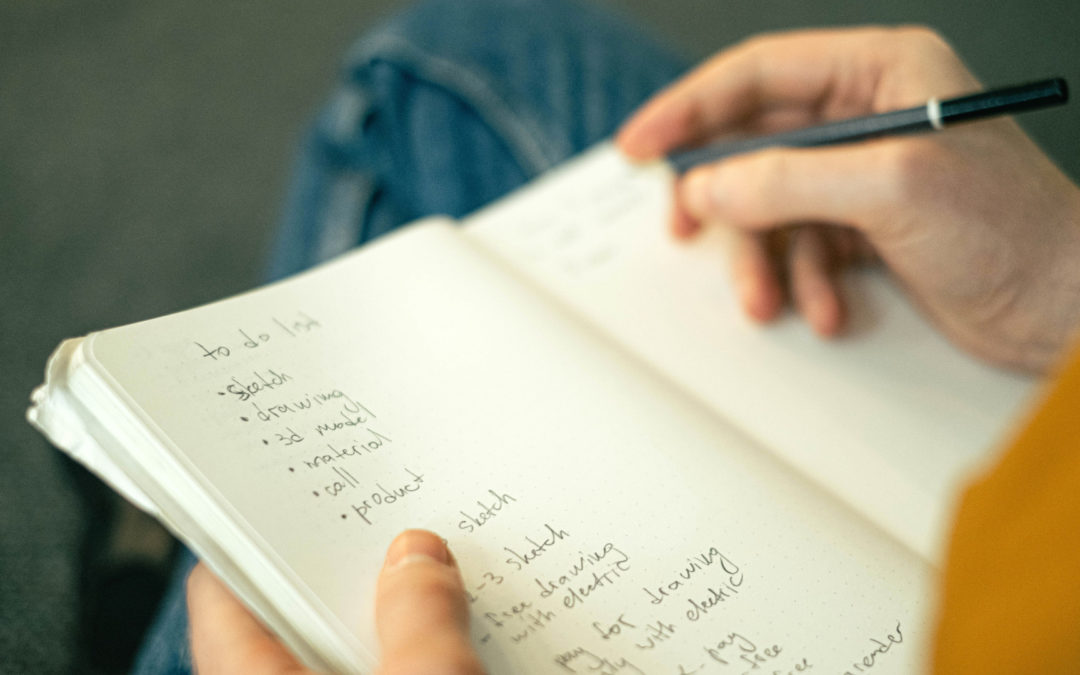One of my avocational hobbies is flying airplanes and instructing new pilots. Flying is an efficient form of transportation. Time spent piloting a general aviation aircraft provides an escape from the toil of work. Piloting is also an excellent metaphor for life and career.
One of the first lessons for new pilots is to master the use of a checklist. For what purpose do we use a checklist? A checklist ensures that the aircraft is properly configured for the next phase of flight.
While pilots need to memorize certain critical items, they always verify that they have completed all the required tasks and control settings during a critical phase of flight or in an emergency. They also use checklists during changes to routine and normal phases of flight.
For instance, there is a pre takeoff checklist, an after takeoff checklist, a climb checklist, a cruise checklist, a descent checklist, a pre-landing checklist, and after landing checklist. Each checklist ensures that the pilot appropriately reconfigured the aircraft for a different phase of flight. Reconfiguration often includes a change in power settings, flight controls, trim, radio settings, navigation systems, etc. The checklist ensures that the aircraft is configured correctly for a safe and efficient flight.
Do you have a checklist for a day in the life of your career? Are you properly configured for the various phases in your workday? Here is an example adapted from a pilot checklist:
- Pre-takeoff checklist/After wake up
- Exercise, nutrition, hydration.
- Mindfulness/mediation to connect with your creative energy source.
- Set your intentions for the day.
- Commute to your workspace while listening to music that puts you in the right mindset.
- Start checklist/Optimizing your workspace
- Set up and clean your workspace area as needed.
- Adjust workspace lighting and environmental controls (HVAC), etc.
- Adjust keyboard, screens, chair/desk height, etc.
- Fill hydration, coffee cup, nutrition snack bowl, etc.
- Takeoff and climb checklist/Getting up to speed
- Open the calendar and note any preparation time for meetings.
- Block calendar for routine tasks, such as emails, project work, breaks, etc.
- Open your email and prioritize responses.
- Calibrate, set task lists and workflow plan for the day.
- Adjust all screen notifications (silence or filter your computer, devices, or phone).
- Change voice mail or email auto-response as needed.
- Cruise checklist/Accomplishing your workday tasks
- Initiate work and follow the calendar/plan for the day.
- Monitor notifications, prioritize, and adapt schedule.
- Mark-off task lists as they are completed.
- Adjust breaks as needed. Breaks should include physical movement, nutrition, hydration, diversion from work, and energizing for a transformational energy source.
- Descent checklist/Completion of critical tasks
- At around the 3/4 mark of the workday, consider a 10-12 minute power nap.
- Ensure critical time-sensitive tasks and emails are completed by the end of day.
- Pre-landing check list/Winding down
- Preview calendar and task for tomorrow and near future. Update priorities and adapt.
- Update voice mail and automated email response as needed.
- Landing check list/Concluding the workspace
- Declutter workspace and clean space.
- Return workspace to “off” including lighting, device closure, chair/desk, etc.
- Post-landing checklist/Transition
- Celebrate wins and preserve any learnings
- Mindfulness and connection with your competition energy source.
- Commute/return to home life and incorporate a “return home” ritual.
- Fitness and nutrition.
- Personal and family commitments.
- Sleep
- Emergency check list
- Take a deep breath to pause before reacting
- Ask, “What is the deeper problem?”
- Ask, “Why is this a problem?”
- Ask, “How will I know when this problem is resolved?”
- Ask, “Does this require immediate action, a change in my plan for the day, or can it wait?”
- Ask, “Who all should know about it and/or who should be involved in solving the problem?”
- Ask, “What is the next step(s) I need to take to resolve problem?”
- Release any negative emotions related to this situation.
- Note lessons learned and adapt for the future.
Properly configuring yourself for your workday will help build capacity, improve your productivity, and ensure the most important items are completed. Consider using or modifying the above. Or, you may have your own system or use a workflow system. There are a variety of additional resources and tools. Check out some below!
- How to Create a Checklist in Excel: https://www.makeuseof.com/tag/create-checklist-excel/
- 10+ Work Check Lists: https://www.template.net/business/checklist-templates/work-checklist/
- The Ultimate Guide to Creating a Checklist: https://www.canva.com/learn/ultimate-guide-creating-checklist/
Coaching Tip: Creating and using a checklist will ensure each phase of your workday sets you up for success. Are you motivated to achieve more in your workday?
Click here for more information on how you can connect with a coach who can help you develop an effective work checklist.